How to open photo file on a new tab?
You can open photo file on a new tab in two ways:
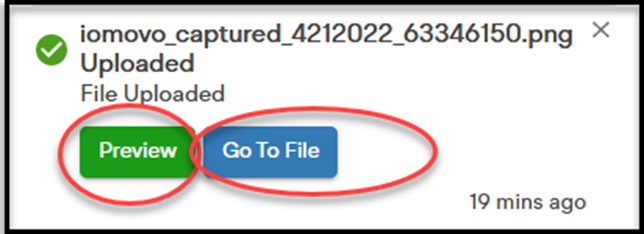
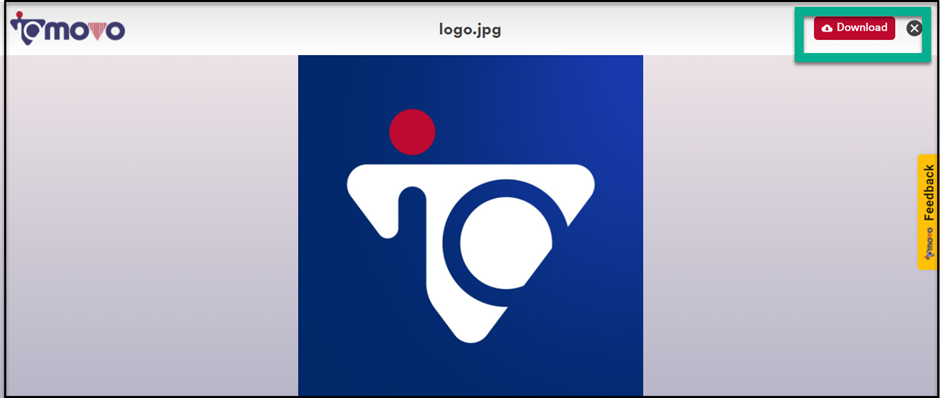
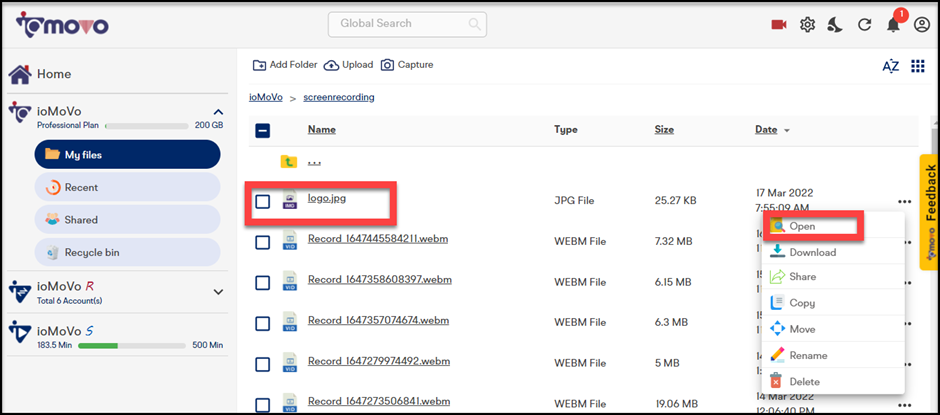
- Notification
- Drop-Down
To open photo file on a new tab from Notification,
perform the following actions:
- Click Notification
icon at top right corner. The notification list is displayed.
- Click Preview button. The image file is
opened in a new tab.
- Click Download button on the preview image to
download the image on your native drive.
- Click Go To File button in the
notification list, the location of file is opened where the file is saved.
To open photo file on a new tab from drop-down,
perform the following actions:
- Click My files menu
in the left pane of ioMoVo dashboard, the files & folders list appears. Or,
click ioMoVo sub menu at the right pane and click Go to My Files.
- Click ellipses next to the photo file, the drop-down
appears.
- Click Open option, the image file is opened in
a new tab.
Check out the related articles' links as follows:
Related Articles
How to open an audio file on new tab?
To open audio file on a new tab, perform the following actions: Click My files menu in the left pane of ioMoVo dashboard, the files & folders list appears. Or, click ioMoVo sub menu at the right pane and click Go to My Files. Click the ellipses next ...How to open video file on a new tab?
To open video file on a new tab, perform the following actions: Click My files menu in the left pane of ioMoVo dashboard, the files & folders list appears. Or, click ioMoVo sub menu at the right pane and click Go to My Files. Click the ellipses next ...How to open Pdf on a New Tab?
To open PDF file on a new tab, perform the following actions: Click My files menu in the left pane of ioMoVo dashboard, the files & folders list appears. Or, click ioMoVo sub menu at the right pane and click Go to My Files. Click the ellipses next to ...Open TXT file on New Tab
open