How to upgrade plan?
Upgrade link in Quick Links submenu at
Home page allows you to directly navigate to Upgrade Plan page. After ioMoVo
Start-up plan, you can add, modify, or upgrade to enterprise features of ioMoVo
and add more subscriptions to your current plan. You can upgrade to higher plan,
connect to Integration Hub, add storages, add AI Engine minutes, manage subscription,
cancel subscription, add subscription and upgrade your current plan. When you
upgrade to Professional plan, you can have access to full suite of ioMoVo,
Integration Hub, and AI Engine features.
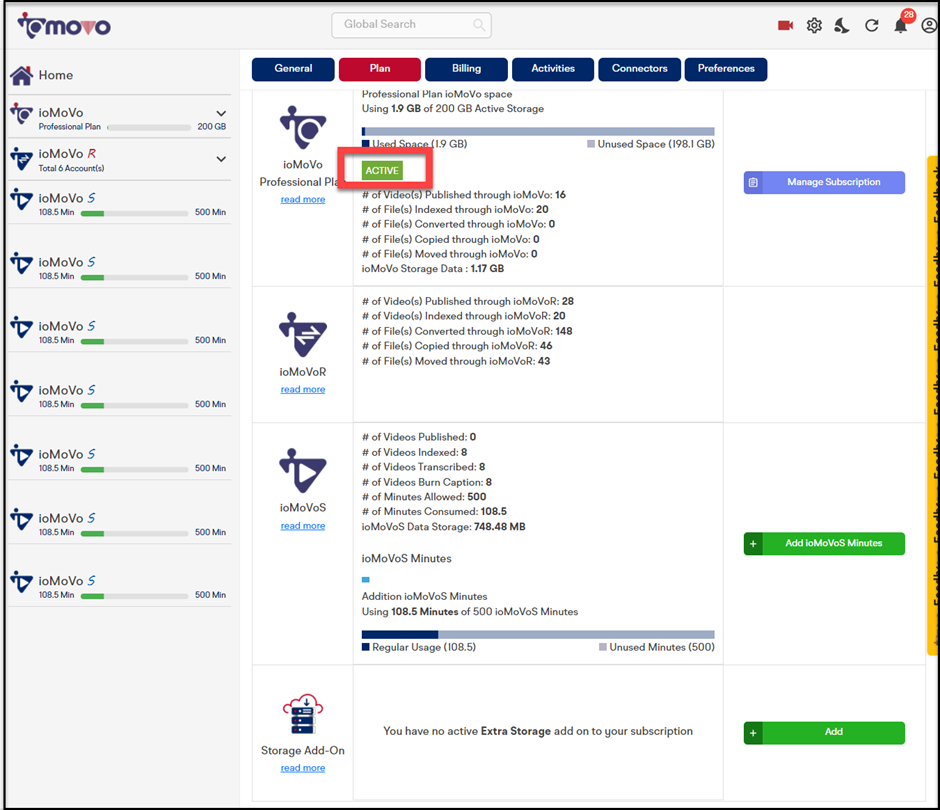
The Upgrade plan page
appears in Plan tab that shows your current plan and other associated plans and
features to upgrade the current plan. Subscription is available for monthly and yearly basis.
The
Account management also lets you manage and upgrade your current subscription plan. You can directly access Account management  icon at top right corner to upgrade current account.
icon at top right corner to upgrade current account.
The active plan is mentioned as Active  and highlighted
in green color. You can upgrade the active subscription plan or simply can add
monthly and yearly subscription to the current plan and add-on purchase of
AI Engine minutes to the current plan.
and highlighted
in green color. You can upgrade the active subscription plan or simply can add
monthly and yearly subscription to the current plan and add-on purchase of
AI Engine minutes to the current plan.
Your subscription plan can be upgraded from Plan page. You can access the Plan page in three ways:
- Click Settings button at top right
corner, the Account Setting page appears.
- Click View Account option from Account
Management button at top right corner, the Account Setting page appears.
- Click Upgrade link from the Quick
Links submenu at the Home screen.
To upgrade subscription plan, perform the following actions:
- Click
Settings
button at top right corner or Quick Links Submenu at Home screen, the Account Setting page appears.
- Click
Plan tab, the Plan page appears.
- Click
Manage Subscription button to upgrade subscription.
- Click
Add AI Engine Minutes to add more indexing minutes.
- Click
Add button to add storage Add-on to increase the storage limit.
Read a useful article on how to manage subscription?
Related Articles
How to change account settings?
Account Settings page opens your active account details page. You might have more than one account but Account Settings page displays your current logged in account details. You can edit your profile and address details from the Account Settings ...