How to create a new folder?
To create a folder, perform the following actions:
- Click My files menu
at the left pane of ioMoVo dashboard, the files & folders list appears. Or,
click ioMoVo sub menu at the right pane and click Go to My Files.

Choose the location to create a folder. You can create a folder in the root folder or create a new folder inside an
existing folder.
2. Click Add Folder icon 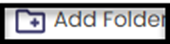 , the
Create Folder dialog box appears.
, the
Create Folder dialog box appears.
3. Enter name of the folder and click Save.
The folder is added.

Special character is Not allowed in folder naming
convention.
Read also, how to rename the file & folder?
Related Articles
How to copy a single folder in ioMoVo?
To copy a single folder, perform the following actions: Click My files menu in the left pane of ioMoVo dashboard, the files & folders list appears. Or, click ioMoVo sub menu at the right pane and click Go to My Files. Click the ellipses next to a ...How to move a single folder in ioMoVo?
To move a single folder, perform the following actions: Click My files menu at the left pane of ioMoVo dashboard, the files & folders list appears. Or, click ioMoVo sub menu at the right pane and click Go to My Files. Click the ellipses next to ...How to move file to target folder or target drive?
To move a file to target folder, perform the following actions: Click My files menu in the left pane of ioMoVo dashboard. The files & folders list appears. Or, click ioMoVo sub menu at the right pane and click Go to My Files. Click the ...How to copy file/folder from Recent files?
The Recent link displays the list of files/folders, which have accessed recently. You can perform all ellipse functions directly from the Recent File, if you have forgotten to do at My Files page. To copy recent list of files/folders, perform the ...How to move file/folder from Recent files?
The Recent link displays the list of files/folders, which have accessed recently. You can perform all ellipse functions directly from the Recent File, if you have forgotten to do at My Files page. To move recent list of files/folders, perform the ...